Una nuova Insider Preview di Windows 10 “Redstone” è disponibile al download. Si tratta della Build 14383, rilasciata per tutti gli insider che hanno attivato il canale di ricezione Fast Ring.
Oltre alle migliorie e ai fix riportati di seguito, nella Build Preview destinata ai PC è stato rimosso il “watermark” con l’indicazione che si tratta di una versione di valutazione. Questo, dichiara Dona Sarkar, è la prova che Microsoft si sta preparando al lancio dell’Anniversary Update sebbene prima del 2 agosto verranno rilasciate altre Build Preview.
Di seguito l’elenco delle correzioni e delle migliorie implementate su PC:
- Il link “Scarica più estensioni dallo Store” visibile nella sezione Estensioni di Microsoft Edge ora punta direttamente allo Store
- Lo schortcut da tastiera per richiamare Cortana nella modalità ascolto è stato modificato con la seguente combinazione di tasti: Win + Shift + C
- A partire da questa build, le personalizzazioni delle Quick Action del Centro Notifiche saranno mantenute durante gli upgrades
- Risolto un problema del Surface Book legato alla disconnessione da un monitor esterno
- Risolto il problema che provocava la visualizzazione dei media controls nella taskbar quando l’app Impostazioni veniva aperta
- We fixed an issue where dragging the file comparison or manage library dialogs between two monitors with different DPIs would result in the dialog content no longer displaying correctly
- We fixed an issue where the checkmark used to indicate a selected state in app bar toggle buttons wasn’t visible in high contrast, for example in the Photos menu under “…”.
- We fixed an issue where connecting to a PC using Remote Desktop when a maximized window is immediately behind the Remote Desktop dialog would result in the subsequent the Credential UI window being displayed behind the maximized window.
- We fixed an issue where, with certain monitor configurations, Explorer.exe would hang after a tooltip is displaying.
- We fixed an issue resulting in certain Bluetooth mice, such as the Microsoft Arc Touch Mouse, sometimes accelerating erratically when moving the cursor across the screen.
- We fixed an issue where on certain webpages in Microsoft Edge when Narrator was in Scan mode and going line by line through a list of hyperlinks, Narrator wouldn’t announce the fact that these were hyperlinks.
- We fixed an issue with certain websites potentially causing a memory leak and becoming unresponsive in Microsoft Edge when the LastPass extension had been enabled.
Quello a seguire è invece l’elenco delle implementazione nella Build Preview 14383 per smartphone:
- Migliorate le prestazioni della batteria sui dispositivi che vengono spesso attivati\disattivati per la visualizzazione dei contenuti sul Lockscreen
- Risolto un problema con lo zoom in e zoom out delle mappe in Microsoft Edge
- Risolto il problema che, su alcuni device, impediva di disattivare completamente l’audio
- We fixed an issue where if you are connected to a car via Bluetooth that supports it, tapping “End Call” on the car’s console wouldn’t work while an incoming text was being announced.
- We fixed an issue resulting in not being about to make Store purchases using mobile operator billing when using an Orange SIM.
- We fixed an issue resulting in Groove sometimes unexpectedly pausing music after music has manually been paused and resumed.
- We fixed an issue resulting in the keyboard sometimes outputting @ and € instead of “a” and “e” for certain languages in Windows Phone 8.1 apps.
- We fixed an issue resulting in many Windows Phone 8.1 games seeming to play in slow motion on certain devices, such as the Lumia 535.
- We fixed an issue where notifications received while the screen was off didn’t take into consideration the proximity sensor, resulting in the screen turning on to display the notification while in pockets, potentially leading to accidental screen presses.
- We fixed an issue where Visual Voicemail setup wouldn’t appear after hard resetting the device.
- We fixed an issue resulting in tiles pinned from within apps sometimes being blank and not falling back to show the app name within the tile. Also fixed an issue where “SIM 2” title was missing from pinned Messaging and Phone tiles for the second SIM.
- We fixed an issue resulting in incorrect Start screen scaling after switching from Continuum/Extended Desktop to Mirrored/Duplicated screen on devices with a non-default DPI.
- We fixed an issue resulting in there sometimes being a delay when showing the missed call count on the Phone app Live tile.
Per quanto riguarda i “problemi noti”, Dona Sarkar elenca i seguenti:
- Su PC, non è da considerare il popup di notifica che potrebbe apparire per avvisare della scadenza della copia di valutazione di Windows 10 Redstone in data 15 luglio.
- L’opzione di registrazione vocale non sempre appare come opzione delle Registrazioni Chiamate (su smartphone)
- Persiste l’impossibilità di eseguire gesture touch (per fare lo zoom, il pan e lo scrolling) nei file PDF in Microsoft Edge (su smartphone)
- Persistono i problemi che causano l’improvvisa disattivazione della connessione Wifi (su smartphone)
- Persiste il problema del backup su OneDrive legato ad alcuni cambiamenti attualmente in fase di sviluppo (su smartphone)
Per maggiori dettagli vi invitiamo a leggere questo post pubblicato da Dona Sarkar sul blog ufficiale di Windows.
Se siete iscritti al Windows Insider Program e avete attivato la ricezione delle Build Preview via Fast Ring vi basterà accedere a Windows Update (su PC) o in Impostazioni, Aggiornamenti e Sicurezza (su smartphone) e ricercare manualmente la presenza della nuova Build.
Elenco dei dispositivi abilitati ad installare questa nuova Build Preview: Alcatel OneTouch Fierce XL, BLU Win HD W510U, BLU Win HD LTE X150Q, MCJ Madosma Q501, Xiaomi Mi4 e sui Lumia 430, 435, 532, 535, 540, 550, 635 (1 GB), 636 (1 GB), 638 (1 GB), 640, 640 XL, 650, 730, 735, 830, 930, 950, 950 XL e 1520.
Nota: il Windows Insider Program non è un gioco. Microsoft rilascia le Insider Build Preview per ricevere feedback e suggerimenti dagli insider al fine di migliorare il proprio OS. Chi decide di partecipare al Programma è dunque chiamato a fornire il proprio contributo costruttivo attraverso l’app Feedback Hub e non a lamentarsi se qualcosa non funziona.
Link utili:
- Scarica l’app Windows Insider per smartphone
- Guida e info utili per l’installazione delle Build Preview di Windows
- Sito ufficiale del Windows Insider Program
- Discuti e confrontati con altri utenti su Nokioteca Forum


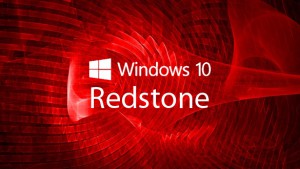
Finalmente hanno rilasciato anche via OTA l’aggiornamento firmwere per i lumia 950/XL e alcune voci dicono che c’è anche per il 650, ma è da confermare.
Buona serata a tutti
@Giulio950 speriamo che arrivi anche fw per 650… Lo sto aspettando a giorni da Amazon. Finalmente quel cesso di android di mia moglie s’è rotto e così a breve una nuova cliente lumia!!!!
@Stefano The Mule il 650 x quello che costa é meraviglioso vedrai soprattutto leggerezza e display e stranamente fotocamera 🙂
@Stefano The Mule io spero che il firmware degli altri lumia venga aggiornato (giusto per correggere qualche problema che quando verrà corretto saliranno a galla altri bug)
Grazie giulio950 posso chiederti info sul 950 grazie
Trovato aggiornamento MICROSOFTMDG lumia 950 sto scaricando
Ragazzi, perdonatemi, per caso qualcuno sa dirmi come si fa per aderire al ramo “Redstone”??? Grazie mille
@Piviere è scritto verso la fine dell’articolo
@Piviere ti conviene aspettare il 2 agosto esce l’ufficiale
@Piviere se vuoi contribuire in modo costruttivo, alla fine del video ci sono tutti i link =)
Qualcuno ha avuto modo di provarla?
ancora il problema della disconnesione WI FI e mi parlano di RTM, uffa
@mik che tel hai?
Lumia 930, vabbe non lo fa sempre , ho provato anche due Hard reset ma niente , vabbe aspetterò 🙂
E il 925?
Quindi è risolto il bug della batteria sul 930?
@antonio_niro…si adesso dura 4 ore
@lauallera ahahaha
@lauallera solo 4 ore??
no penso di no, ma onestamente non credo neanche che ci sia un bug, anche con TH2 già e tanto se coprivo la giornata
dura circa 8/10 ore reali senza modalità aereo, la batteria che è proprio scadente
Dopo avere installato la nuova versione la batteria è andata a zero in tre ore… Grande MS. Lumia 1520
@ghisladan sul mio solo il 10% ….
ma anche a voi lo store, dopo averlo aperto, si avvia normalmente e poi crasha?
Con questa nuova build, la batteria del mio 930 sembra essere rinata…speriamo bene
Hoinstallato questa preview for smarphones .. la buil non gira male.. è solo che non è molto compatibile con le app.. vedo che whatsapp tende a bloccarsi e devo riavviare cell.. come whatsapp così fan altre ap.., la maggior parte ma non tutte. Ora dico come faccio a tornare alle .420 thereshold?
Lumia 930 aggiornamenti indecorosi …. Le mappe non funzionano e mi hanno fatto saltare un lavoro