Dona Sarkar ci informa che una nuova Preview di Windows 10 è stata rilasciata per PC, tablet e smartphone. Per i computer è la Build 16179 mentre per i dispositivi Windows 10 Mobile è la Build 15205. Entrambe sono disponibili attraverso il Fast Ring.
Nota: gli smartphone abilitati a ricevere questa nuova build sono quelli riportati in questo nostro articolo.
Sui PC e i tablet la nuova Insider Build preview porta la funzione di ripristino nella Virtual Machine Hyper-V e il “Power Throttling” di cui vi abbiamo parlato in questo articolo. Sugli smartphone solo migliorie e bug fix sotto il cofano.
Altri cambiamenti, migliorie e fix per PC portati dalla Insider Build Preview 16179 di Windows 10:
- We fixed the issue causing apps that use the Desktop Bridge (“Centennial”) from the Store such as Slack and Evernote will cause your PC to bugcheck (GSOD) when launched with a “kmode exception not handled” in ntfs.sys error.
- We fixed an issue where adding Hindi to your language list and downloading the on-demand language resources would result in Microsoft Edge crashing on launch and file search returning no results via Cortana or Windows Explorer.
- We fixed an issue where desktop icons would sometimes move around unexpectedly when “Auto arrange icons” was set to On and “Align icons to grid” was set to Off.
- The existing Group Policy to disable the lock screen is now available for those on the Pro edition of Windows 10. Appreciate all who shared feedback on the subject. Note, the Group Policy text has not yet been updated to incorporate this change, that will happen with a later flight.
- We fixed a rendering issue from previous flights where specific multi-monitor and projection configurations could fail depending on the hardware used. This could have impacted all Surface (Surface Book, Surface Pro, etc.) devices as well as other devices using similar chipsets. Another symptom may have been to see screen flickering and potentially being logged out when any screen mode change occurred.
- We fixed an issue resulting in the location icon being continually on in the taskbar after the first time the Action Center was opened if the night light quick action was visible.
Correzioni e fix portati dalla Insider Build Preview 15205 di Windows 10 Mobile:
- We fixed the targeting issue that caused some variants of the Alcatel IDOL 4S to not receive Build 15204 last week. All variants of the Alcatel IDOL 4S should receive Build 15205.
- FYI: We fixed the issue where supported Windows 10 Mobile devices were showing the update to the Windows 10 Anniversary Update as “not yet available” in the Upgrade Advisor app.
- We fixed an issue where Continuum would stop working when HP Elite X3 case is closed.
- We fixed an issue where Continuum would hang or render incorrectly after disconnecting on devices like the Lumia 950.
- We fixed an issue with Microsoft Edge where you might get into a bad state after opening a new Microsoft Edge windows and screen off with the JIT process suspended.
- We fixed an issue with where the device screen might stay black when disconnecting from a Continuum dock after screen has timed out normally.
- We fixed an issue with backup and restore which impacts users with slower network connection.
- We fixed an issue around Microsoft Edge reliability.
Per i problemi noti fate riferimento a questo post pubblicato sul Blog ufficiale di Windows.
Se siete iscritti al Windows Insider Program e avete attivato la ricezione delle Build Preview via Fast Ring vi basterà accedere a Windows Update (su PC) o in Impostazioni, Aggiornamenti e Sicurezza (su smartphone) e ricercare manualmente la presenza della nuova Build.
Nota: il Windows Insider Program non è un gioco. Microsoft rilascia le Insider Build Preview per ricevere feedback e suggerimenti dagli insider al fine di migliorare il proprio OS. Chi decide di partecipare al Programma è dunque chiamato a fornire il proprio contributo costruttivo attraverso l’app Feedback Hub e non a lamentarsi se qualcosa non funziona.
Link utili:
- Guida e info utili per l’installazione delle Build Preview di Windows
- Sito ufficiale del Windows Insider Program
- Discuti e confrontati con altri utenti su Nokioteca Forum


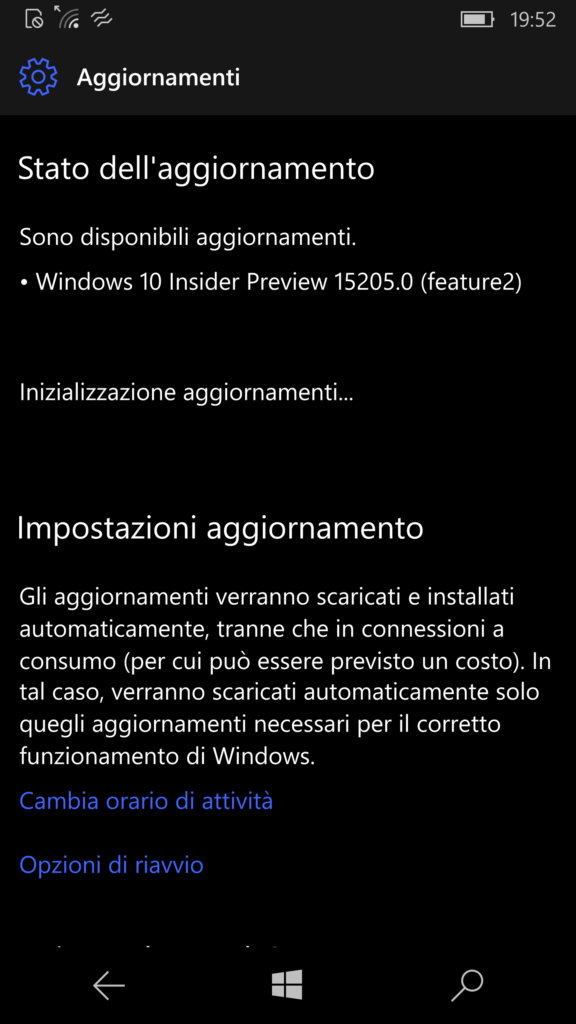
Il fatto che l’aggiornamento sul mobile sia indicato con feature 2 mi fa preoccupare
Quindi chi non riceverà CU non potrà nemmeno continuare come insider?
@MauroLumia930 no chi non ha ricevuto CU ufficialmente non potrà più ricevere le build insider successive
Con l’ultimo aggiornamento è molto piu fluido soprattutto nell’aprire le app
Non c’è più modo di usare edge, non si apre. Sono l’unico ?
@Alberto L.950 XL……a me edge funziona bene
Fatto aggiornamento con lumia 650 tutto a posto…non ho notato differenze.
La precedente build era più veloce nello spostamento tra menù ed apps