Microsoft ha rilasciato un nuovo Aggiornamento Cumulativo per i PC e i tablet con Windows 10, il secondo del mese di giugno 2018. Sui dispositivi con Windows 10 v1803 (April 2018 Update) è identificato con il codice KB4284848 e una volta installato porta il sistema alla Build 17134.137.
Le correzioni e le modifiche sotto il cofano portate da questo nuovo aggiornamento, come potete leggere nell’elenco che segue, sono diverse e importanti:
- Addresses an issue that causes the Video Settings HDR streaming calibration slider to stop working. This is caused by a conflict with the panel brightness intensity settings configured by certain OEMs.
- Addresses streaming compatibility issues with certain live TV streaming content providers.
- Addresses an issue where media content previously generated by Media Center doesn’t play after installing the Windows 10 April 2018 update.
- Addresses an issue in which SmartHeap didn’t work with UCRT.
- Addresses performance regression in App-V, which slows many actions in Windows 10.
- Addresses an issue that causes Appmonitor to stop working at logoff if the Settingstoragepath is set incorrectly.
- Addresses an issue that causes Appmonitor to stop working at logoff, and user settings are not saved.
- Addresses an issue where client applications running in a container image don’t conform to the dynamic port range.
- Addresses an issue where the DNS server might stop working when using DNS Query Resolution Policies with a “Not Equal” (NE) condition.
- Addresses an issue with T1 and T2 custom values after configuring DHCP failover.
- Addresses an issue that causes the latest versions of Google Chrome (67.0.3396.79+) to stop working on Cobalt devices.
- Addresses issues with the Remote Desktop client where pop-up windows and drop-down menus don’t appear and right-clicking doesn’t work properly. These issues occur when using remote applications. Before installing this update, read KB4340846, “The Remote Desktop Services ActiveX control (mstscax.dll) does not match the version of the client shell”.
- Addresses an issue that causes a connection failure when a Remote Desktop connection doesn’t read the bypass list for a proxy that has multiple entries.
- Addresses an issue that may cause Microsoft Edge to stop working when it initializes the download of a font from a malformed (not RFC compliant) URL.
- Addresses an issue where some users may receive an error when accessing files or running programs from a shared folder using the SMBv1 protocol. The error is “An invalid argument was supplied”.
- Addresses an issue that causes Task Scheduler tasks configured with an S4U logon to fail with the error “ERROR_NO_SUCH_LOGON_SESSION/STATUS_NO_TRUST_SAM_ACCOUNT”.
Se il vostro PC non ha già fatto da sé, potete scaricare ed installare questo update manualmente accedendo a Impostazioni, Aggiornamento e Sicurezza, e cliccando o toccando la voce “Verifica disponibilità aggiornamenti”. In alternativa potete scaricare l’installer da questa pagina web e procedere all’installazione manuale.
Ricordiamo che se desiderate confrontarvi con altri utenti su un differente argomento, il luogo migliore per farlo è questa sezione dedicata del nostro Nokioteca Forum.


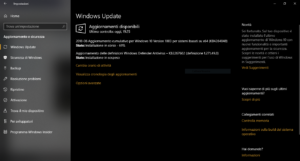
Mi fiondo su Windows Update…?
…Beccato!?
e si sbrigati eh che te lo rubano… MA VAI A LAVURA’
?
ma scusate una cosa, quanti aggiornamenti cumulativi esistono….no perché io non riscontro nessun problema da quando ho installato windows 10…prendono anche molto spazio alcuni, boh
Ogni mese Microsoft rilascia uno o al massimo due aggiornamenti cumulativi con correzioni a problemi segnalati dagli utenti e patch di sicurezza. E’ così da anni e l’uso che fai tu del tuo PC Windows 10 non è lo stesso di quello degli altri 700 milioni di utenti…
@stefano dopo ogni aggiornamento fai una pulizia del disco, vedrai che così risolverai il problema dello spazio
Aggiornati tutti e 3 i portatili. Tutto ok.
@yepp non ci delizi stasera con le tue spara.. Ehm… Notifiche su WP ???
Più riavvii necessari sul mio desktop ma alla fine tutto ok.
Sui laptop con SSD update eseguito in 5 min.
Da quando ho installato lo Spring Update 1803 ho la cpu sempre al 30-50% a causa del windows defender. Mi sembra che non avessi questi valori prima dello spring update. Il valore della cpu non è legato a fasi di aggiornamento o di scansione del defender ma è sempre presente. Succede anche a voi?
Ho dovuto rimuovere questo aggiornamento.
Praticamente mi ha rallentato il pc dell’80%, con innumerevoli processi che mi saturavano la cpu.
Male , Microsoft. Molto male!
Devo dire che tra gli ultimi aggiornamenti installati (dopo quello di questo articolo) via è un “Update for Windows Defender antimalware platform” e fatalità nei miei due pc il processo “Antimalware Service Executable” è tornato ad impegnare in maniera più parsimoniosa la cpu.