L’Aggiornamento Cumulativo di Windows 10 relativo al mese di Aprile 2019 è in distribuzione per PC, tablet e smartphone.
Sui computer con Windows 10 v1809 (October 2018 Update) è identificato con il codice KB4493509 e una volta installato porta il sistema alla Build 17763.437.
Sulle altre versioni di Windows 10, invece, l’update viene così identificato:
- April 2018 Update (v1803): KB4493464 – Build 17134.706 – Download manuale
- Fall Creators Update (v1709): KB4493441 – Build 16299.1087 – Download manuale
- Creators Update (v1703): KB4493474 – Build 15063.1747 – Download manuale
- Anniversary Update (v1607): KB4493470 – Build 14393.2906 – Download manuale
Sugli smartphone con Windows 10 Mobile v1709, l’aggiornamento porta invece il sistema operativo alla Build 15254.562.
Di seguito il changelog ufficiale dell’update per Windows 10 v1809:
- Addresses an issue that occurs when you enable per font end-user-defined characters (EUDC). The system will stop working and a blue screen will appear at startup. This is not a common setting in non-Asian regions.
- Addresses an issue that may cause applications that use MSXML6 to stop responding if an exception was thrown during node operations.
- Addresses an issue that causes the Group Policy editor to stop responding when editing a Group Policy Object (GPO) that contains Group Policy Preferences (GPP) for Internet Explorer 10 Internet settings.
- Addresses an issue that may cause authentication issues for Internet Explorer 11 and other applications that use WININET.DLL. This occurs when two or more people use the same user account for multiple, concurrent login sessions on the same Windows Server machine, including Remote Desktop Protocol (RDP) and Terminal Server logons.
- Security updates to Windows Datacenter Networking, Windows Server, the Microsoft JET Database Engine, Windows Kernel, Windows Input and Composition, Microsoft Scripting Engine, Windows App Platform and Frameworks, Windows Storage and Filesystems, Microsoft Graphics Component, Windows Virtualization, Windows MSXML, Windows SQL components, and Microsoft Edge.
Se il vostro PC con Windows 10 v1809 non ha già fatto da sé, potete avviare manualmente il download e l’installazione dell’update accedendo a Impostazioni, Aggiornamento e Sicurezza, e cliccando (o toccando) la voce “Verifica disponibilità aggiornamenti”. In alternativa potete scaricare l’installer da questa pagina web e procedere all’installazione manuale.
Ricordiamo che se desiderate confrontarvi con altri utenti su un differente argomento, il luogo migliore per farlo è questa sezione dedicata del nostro Nokioteca Forum.


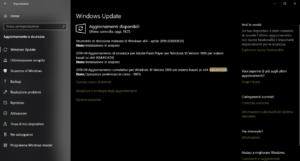
? W10M FCU build 15254.562
? W10M CU build 15063.1747
=> Lunga vita a W10M?
@yepp sempre più ridicolo… Lunga agonia di Windows 10 mobile…
@yepp. Sei un grande! ci credi ancora a WM10 incredibile!
Speriamo continua xche di cambiare non ne ho voglia ?
@paolo71 @yepp poveri illusi ????
@paolo71 Scusa maaaa… ancora speri? Cosa?? E’ stato detto più e più volte che lo sviluppo di Windows 10 Mobile è cessato, che gli sviluppatori stanno tutti dismettendo le proprie app, che Microsoft stessa suggerisce l’acquisto di un dispositivo Android o iOS… come ve lo si deve dire che l’esperienza sul mobile di Microsoft è conclusa??
@Alessio (oissela) Dice il saggio “non discutere con gli stolti, la gente potrebbe non capire la differenza tra te e loro” ?
Come già detto, appena WhatsApp cesserà di funzionare…questo sarà il momento di riporre il nostro lumia nel cassetto….
@Norberto concordo!
Già finché WhatsApp riceverà aggiornamenti anch’io non mollerò il mio Lumia 950, dopodiché amen….
@gio idem!
Ok va bene su tutto Windows mobile e finito, ma scusate l ignoranza senza gli aggiornamenti quanto riesco ad andare avanti ? Grazie
se usi il tuo Lumia solo per telefonare e messaggiare potrai andare avanti anche diversi anni oltre il 10 dicembre 2019 (data di fine supporto dell’OS). Sempre che Microsoft non dismetta prima l’app Telefono o altri servizi legati alle funzioni telefoniche e di messaggistica…
@Alessio (oissela) Sai che non ho neanche la certezza che il telefono funzioni anche solo per telefonare ? Non dimenticare che la rubrica è connessa ad Outlook , funzionerà ancora anche dopo?
@Alessio (oissela) scusa Alessio ho ripetuto quello che hai scritto, perdonami il mio 640 stamattina aveva difficoltà nel caricare i commenti e ho scritto da android , adesso dopo il riavvio leggo tutti i commenti.
Aggiornano il sistema operativo e dopo le app una a una si dismettono, a sto punto a cosa serve!! Per me Android è sempre più vicino tengo botta ancora un po e dopo ciao
Resistere, resistere, resistere…
Su Android le app di Microsoft sono tutte presenti e molto ben fatte oltre che ben supportate, per cui il passaggio non è così traumatico come poteva essere magari qualche anno fa. È inoltre possibile installare il Microsoft launcher che vi farà sentire un po’ più a casa. MS sta inoltre lavorando alacremente all’app “il tuo telefono” che migliorerà sempre più l’integrazione dello stesso con il PC. Tutto questo per dire che oramai è inutile ostinarsi a tenere in vita W10 mobile, sarebbe solo accanimento terapeutico. Ve lo dice con profonda amarezza uno che ne è stato sostenitore convinto, ma tant’è. Peccato, i Lumia resteranno per sempre delle gloriose macchine d’epoca!
Purtroppo non ce la faccio più….la lenta agonia del mio lumia 830 mi sta logorando… É giunta la sua ora. Domani (ma forse anche oggi grazie ad Amazon) arriverà il moto g 7 plus . Odio tutti!
@vidifede Io odio il brodo.
Vidifede come mai hai scielto il moti g 7 plus ? É android one ?
Se intendi Motorola one penso che il g7 sia un po meglio (anche perchè costa di più). Tra gli android one mi piaceva il Nokia 8 sirocco ma sinceramente è troppo caro per un oggetto che potrei facilmente rompere. E poi comprare un gioiello estetico per metterlo in custodia plasticosa mi sembra veramente brutto.
Odio tutti…. Odio Windows e adesso odio anche Amazon!!! Il G7 non è ancora arrivato… spedizione fallita pacco perso letterona di scusa di amazon
Faccio notare che dopo mesi e mesi, oggi, Instagram ha reso finalmente funzionanti e interattivi i sondaggi delle stories…. A 3 settimane dalla dismissione dell’app… Grandi, eh ?
@Degel Koliso. …davvero? Ma la dismettono? Qualche dubbio ce l’ho.
@Vito così c’è scritto nell’app; poi, oh, se fanno il sorpresone regalone e cambiano idea ben venga… Ma resta la stupidità nell’aver introdotto una funzione esistente da un fracchio di mesi a 3 settimane dalla dismissione ufficiale
Evvero, che figata!
Instagram per W10M? si è aggiornata lato server introducendo le storie interattive con sondaggi e pannelli interattivi perfettamente funzionanti! ?
Fiondatevi a scorrere le storie dei vostri amici che seguite per vedere se beccate qualche sondaggio o pannello interattivo da toccare ?
=> Lunga vita a W10M ??
@yepp almeno nelle segnalazioni utilizza un indirizzo valido, e non fittizio, in modo che ti si possa rispondere…
@Alessio (oissela) perché non hai visto in tv cosa succede dal barbiere se fai spoiler? ???
Ad ogni buon conto devo dire che dopo questo aggiornamento i lumia sono più reattivi e veloci, confermato dal fatto che possiedo un 520 travestito da 640 ed è decisamente più veloce rispetto alle precedenti versioni, anche WhatsApp beta sul 640 si è risvegliato dal suo torpore.
Niente di speciale però mi chiedo perché così tanto tempo per alleggerire il sistema?
@Ettore. Già. Troppo tempo per metterlo a punto, all’inizio tanti problemi su tutti i tipi di device e i “partners” sono scappati anche per questo. HP fu costretta a bloccare le vendite dell’Elite x3 a pochi giorni dal lancio. Che dire, da un lato l’inesperienza in casa MS sui processori Arm (sugli Intel è una passeggiata…) dall’altro Zio Paperone Nadella, che non credendo nel mobile (ne lui ne chi lo ha messo li, Bill Gates) ha sicuramente destinato poche risorse allo sviluppo, visto che con i 6 miliardi di dollari spesi per acquisire Nokia per lui MS aveva già speso troppo. Senza soldi e risorse umane, non si va da nessuna parte.
Scusate la domanda stupida ma vorrei sapere se qualcuno puo aiutarmi, dall ultimo aggiornamento il telefono va meglio ma se apro facebook e vado sulle tre line in basso a sinistra non mi fa piu vedere niente non trovo piu i miei elementi salvati. Grazie.
@paolo71 Non ti preoccupare, dal 30 aprile non avrai più questi problemi perché l’applicazione sarà dismessa e smetterà di funzionare xD
Svuota la cronologia di Esplorazione di Edge.
Assicurati di usare il sito https://touch.facebook.com
Ero rimasto per fine anno, lo hanno anticipato lo vogliono propio dismettere, che delusione…..
Ciao yepp ho provato a fare come mi hai detto ma mi dice pagina non raggiungibile, vabbehh avranno anticipato, pazienza, ma una curiosità xche non vorrei che fosse un problema mio, ma a voi funziona ancora tutto bene? Grazie.