Una nuova Insider Preview di Windows 10 è disponibile al download per PC, tablet e smartphone. Si tratta della Build 14955 scaricabile da tutti gli insider che hanno scelto di ricevere aggiornamenti dal Fast Ring del Windows Insider Program.
Nota: se il vostro smartphone non trova la nuova Build Preview eseguite i seguenti passaggi:
- Attivate la Modalità Aereo dai Collegamenti Rapidi del Centro Notifiche
- Spostate la data di sistema avanti di almeno una settimana
- Disattivate la Modalità Aereo
- Eseguite la ricerca di nuovi aggiornamenti come fate di solito (in caso non trovi ancora nulla eseguite un riavvio del sistema)
Tra le novità di rilievo di questa nuova Insider Build Preiview, Dona Sarkar cita solamente quella dell’app Posta e Calendario di cui vi abbiamo parlato in questo articolo e l’introduzione, su PC e tablet, di nuove opzioni per una migliore usabilità dell’assistente vocale (Narrator).
Di seguito l’elenco delle correzioni minori portate sugli smartphone:
- Risolto il problema che impediva di eseguire il login in Hub di Feedback, Groove Musica, MSN Notizie e altre app.
- Risolto il problema che causava un apparente blocco sul logo di Windows quando il dispositivo veniva riavviato in seguito all’installazione di precedenti build.
- Risolto un problema che impediva la visualizzazione delle notifiche banner delle mail ricevute su account Outlook con la relativa live tile aggiunta nello Startscreen.
- Risolto il problema che provocava la mancata visualizzazione di alcune app nella schermata di condivisione di sistema.
- Risolto un problema legato al sistema di notifica della funzione “Limite consumo dati”.
- Risolto un problema legato alla visualizzazione dei puntini di progressione
- Risolto un problema che impediva di compilare i campi “Luogo” e “Ora” nei Promemoria di Cortana.
Questi sono invece i fix apportati nella Build Preview 14955 per PC e tablet:
- Now you can draw along the protractor and have the degree visual remain visible until you start drawing again. We’ve also updated the degree visual to be more clear – black text on a white background, as opposed to the previous black text on a red background.
- We fixed the issue causing you to be unable to sign into apps such as Feedback Hub, Groove, MSN News, etc. with your Microsoft Account if you sign out or get signed out of these apps.
- This build includes several fixes for precision touchpad: We fixed an issue where precision touchpad was mis-classifying presses when mousing with one finger and pressing with another. We fixed the issue in which “Reset touchpad” was appearing on PCs that don’t support precision touchpad (legacy touchpad). We fixed the issue where the 4-Finger gesture graphic would be viewable in Settings on PCs that support only 3-contact. We fixed an issue with popular graphics app Paint.NET where horizontal scrolling was broken.
- This build includes several fixes for Narrator: We have added a new key command to read the active window title of the current application. You can use Caps Lock + / for this. We’ve improved Narrator’s recognition of edit boxes on the web in Scan Mode so you get the message to use space to edit more consistently when focus has moved to an edit box. We’ve done work to ensure that continuous reading is interrupted appropriately if focus changes or you issue a Narrator command that should stop continuous reading. We’ve also worked to ensure that continuous reading doesn’t stop when it shouldn’t.
- We’ve updated the Trusted Platform Module Management control panel (TPM.msc) to provide additional detail when the TPM is “Not ready for use” or “Ready for use, with reduced functionality”.
- We fixed an issue resulting in Task Manager always opening with the default view, despite having configured it on the previous launch (for example, to “Show more details”).
- We fixed an issue where attempting to partition a USB drive via DiskPart would fail with the error “The system cannot find the file specified”.
- We fixed an issue where certain USB drives were failing to mount automatically or via Device Manager, despite being mountable using Disk Management.
- We fixed an issue where Accessibility settings were failing to roam down-level to some PCs running the Windows 10 Anniversary Update – triggering a sync loop and possibly causing some performance issues on those down-level PCs. If you have encountered this issue, to get out of this state – you will need to change a setting under Settings > Ease of Access so that fix will roam down-level. Whichever setting you changed to trigger roaming can be changed back if needed.
- We fixed an issue where Settings would crash when copying hardware properties from the Wi-Fi settings page.
- We fixed an issue where files were no longer automatically selected after being pasted into a folder in File Explorer.
- We fixed an issue resulting in not being able to enter input into the Time or Place fields when creating a Reminder in Cortana.
- We’ve updated the advanced tab of the device properties window in the Sounds control panel to now allow you to select the following sample dates as the default format for devices that support it: 24 and 32 bit at 176400Hz, and 16, 24 and 32 bit at 352800 Hz.
- USB Audio 2.0 devices are now named based on the make/model of the device, rather than using a generic name, in places across the system, for example Device Manager.
- We fixed an issue in Microsoft Edge that prevented dragging content out of the browser to other windows
- We fixed an issue that caused Microsoft Edge to crash when using the Share button to share web pages and PDFs to Mail.
Per quanto riguarda i problemi noti, ancora persiste quello che impedisce di portare a termine l’installazione di questa nuova build Preview su alcuni PC e tablet con antivirus di terze parti mentre per gli smartphone si egnala l’impossibilità ad installare pacchetti di lingue aggiuntivi (non sarà possibile per le prossime settimane). Per l’elenco completo dei problemi noti per PC, tablet e smartphone vi invitiamo a leggere questo post del Windows Blog.
Se siete iscritti al Windows Insider Program e avete attivato la ricezione delle Build Preview via Fast Ring vi basterà accedere a Windows Update (su PC) o in Impostazioni, Aggiornamenti e Sicurezza (su smartphone) e ricercare manualmente la presenza della nuova Build.
Elenco degli smartphone abilitati ad installare questa nuova Build Preview: Alcatel OneTouch Fierce XL, BLU Win HD LTE x150e, BLU Win HD W510U, BLU Win HD LTE X150Q, BLU Win JR x130e, Funker W5.5, Mouse Computer Madosma Q501, Xiaomi Mi4 e sui Lumia 430, 435, 532, 535, 540, 550, 635 (1 GB), 636 (1 GB), 638 (1 GB), 640, 640 XL, 650, 730, 735, 830, 930, 950, 950 XL e 1520.
Nota: il Windows Insider Program non è un gioco. Microsoft rilascia le Insider Build Preview per ricevere feedback e suggerimenti dagli insider al fine di migliorare il proprio OS. Chi decide di partecipare al Programma è dunque chiamato a fornire il proprio contributo costruttivo attraverso l’app Feedback Hub e non a lamentarsi se qualcosa non funziona.
Link utili:
- Guida e info utili per l’installazione delle Build Preview di Windows
- Sito ufficiale del Windows Insider Program
- Discuti e confrontati con altri utenti su Nokioteca Forum


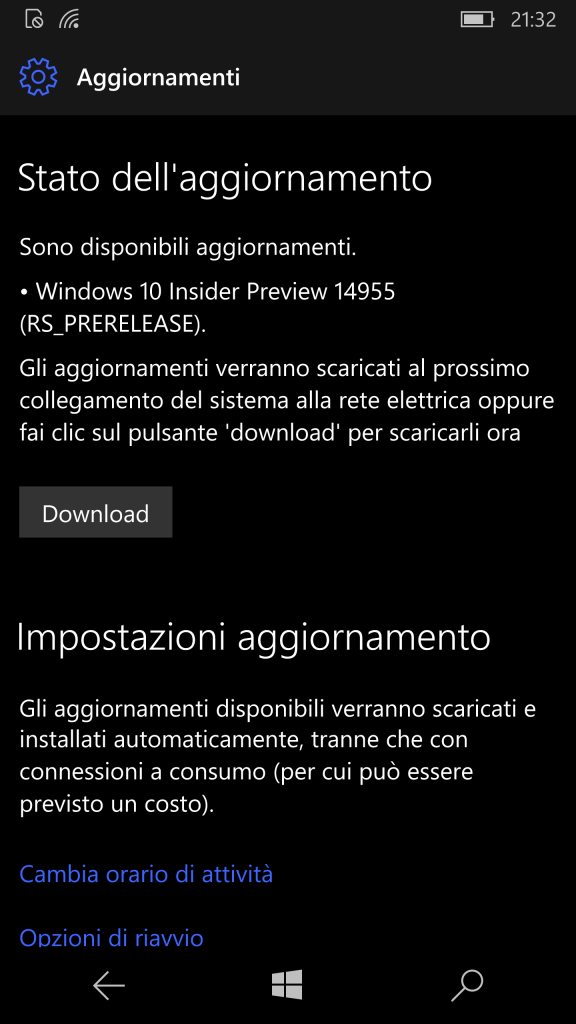
In download!
Ottimo
Non trovo nessuna nuova build….
Prova ad eseguire i seguenti passaggi:
– Attiva la Modalità Aereo dai Collegamenti Rapidi del Centro Notifiche
– Sposta la data di sistema avanti di almeno una settimana
– Disattiva la Modalità Aereo
– Esegui la ricerca di nuovi aggiornamenti come fai di solito (in caso non trovi ancora nulla esegui un riavvio del sistema)
Questo trucco è stato aggiunto all’articolo
Niente, anche questa ferma all’81% da ieri sera, adesso spengo e ricomincio
[Inviato da Nokioteca 2.0]
Nonostante abbia cancellato tutti gli antivirus di terze parti e avere Defender attivo sono fermo alla build 14936, in quanto le tre successive si sono bloccate all’81% dell”operazioni sugli aggiornamenti “, speriamo che questa nuova build vada fino in fondo!
[Inviato da Nokioteca 2.0]
Non trova la build 14955 lumia 950 xl
@gigi ho provato ad uscire dal programma insider….e adesso non mi fa più rientrare….perfetto….sempre meglio.
@gigi idem lumia 950
@BaciBac…beh due sfigati direi
@katzincul sarai fortunato te….basta leggere il tuo Nick…
Provate ad eseguire i seguenti passaggi:
– Attivare la Modalità Aereo dai Collegamenti Rapidi del Centro Notifiche
– Spostare la data di sistema avanti di almeno una settimana
– Disattivare la Modalità Aereo
– Eseguire la ricerca di nuovi aggiornamenti come fate di solito (in caso non trovi ancora nulla eseguite un riavvio del sistema)
Questo trucco è stato aggiunto all’articolo
@Alessio (oissela) se x sbaglio, o come me x provare, hai scollegato l’account dal programma insider puoi mettere la data che vuoi….tanto non ti fa più rientrare…..che pena…..sempre meglio.
@Alessio (oissela) e poi, cambi l’ora, disattivi la modalità aereo e mandi in ricerca….e ti dice di sistemare la data o l’ora x gli aggiornamenti.
Trovata subito e già sta scaricando vediamo dopo come va
WP550 in download.
Se non trovate il build mettete la data un mese in avanti
@erik se per provare, come ho fatto io esci dal programma insider…puoi mettere la data che vuoi….tanto non ti fa più selezionare il tuo account x rientrare.
Non riesco più ad utilizzare la fotocamera interna, é un problema solo mio? Lumia 950
@nunzio fatto soft reset?
@dan1520/950 ho provato di tutto, anche ad reinstallare win 10 tramite wdrt ma niente, cosa posso fare? Grazie mille in anticipo
@nunzio coda ti succede esattamente?
@Jacob quando metto la fotocamera interna non si vede nulla, tutto nero, scatto lo stesso la foto e mi dice che la foto non può essere salvata, per questo problema non riesco ad usare windows hello..
In download sul mio 930
Trovato aggiornamento ma rimane sullo 0 %
@gigi sei riuscito a rientrare nel programma insider? O non eri uscito?
Non ero uscito,ma non me lo fa lo stesso sta sull’1 % e non va avanti
Trovato aggiornamento ma anche questo non parte
Attendi, ci mette un po’ a partire…
@Alessio (oissela)scaricato ed aggiornato, sembra quasi risolto il blocco nel riavvio, la data del calendario e’ giusta, però ancora rimangono le scritte inglese…
Sono passate cinque ore e non si muove
Nuovo Build installato ieri,sembra tutto apposto,in generale sistema molto piu fluida e stabile.
Finalmente installato
Tre lumia,tre procedimenti diversi……capisco chi si scoraggia,non mi aspettavo gli stessi problemi che avevo nello scaricare gli aggiornamenti su lumia 640xl,nell’lumia 950xl…mah
O.T. DOSBox gratis per oggi, per chi volesse provare le gioie del DOS
@vulvasaur
Per smartphone!
Installata subito senza nessun problema.mi sembra tutto ok anche più fluida. sessuna scritta in inglese. Lumia 650